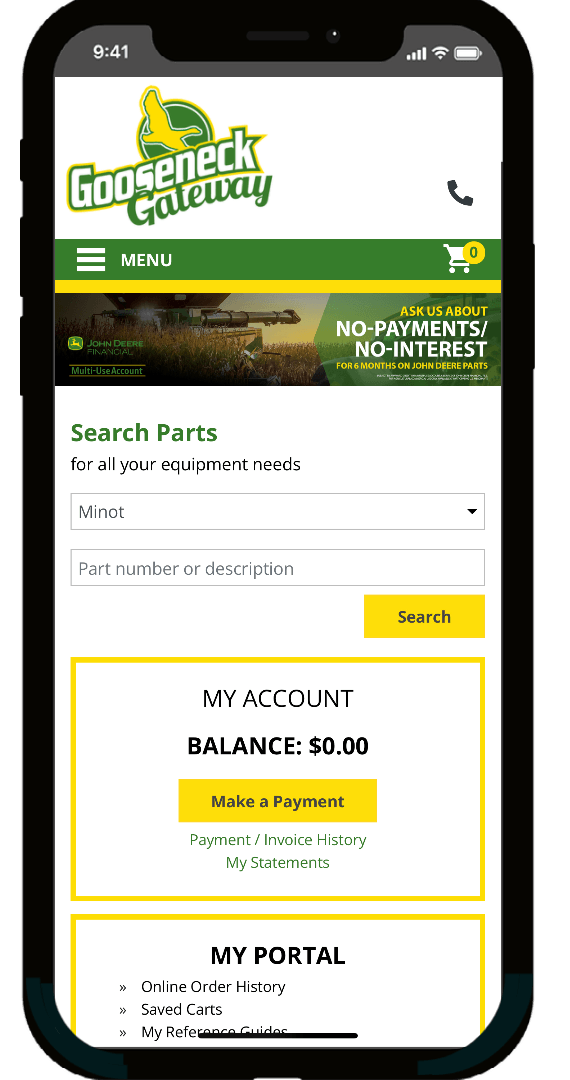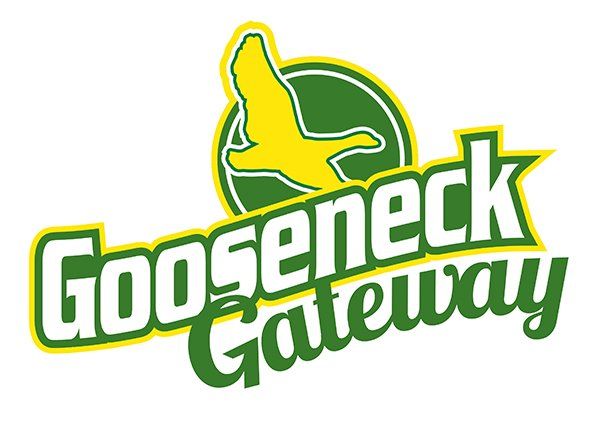
Our FREE Customer Portal is designed with your operation in mind.
View Transaction History
View, search, sort and print your full transaction history (invoices, payments, and monthly statements) using one login.
Order Parts
Search by part number, description, parts catalogs and more. View availability and pricing, and place an order directly to one of our 13 locations.
Keep Track of Equipment
Request to add, modify, or remove any pieces of equipment on record for your operation.
Maintain Parts OnSite™ Cabinets
Keep track of your Parts OnSite™ inventory by creating a virtual parts cabinet, and reorder replenishment parts directly through your account.
Replenish Bulk Oil
Create replenishment requests for your bulk oil tanks directly through your Gateway account.
Make Payments
View your account balances, search for and print invoices, and pay off your account balance or any unpaid invoices via bank account or credit card.
Introducing the Gooseneck Gateway:
How to Order Parts Online using the Gooseneck Gateway:
Don't Have an account?
Sign up for FREE today!
- Maintain Parts OnSite™ Cabinets
- View Transaction History
- Manage Your Fleet
- Replenish Bulk Oil
- Request Service
- Make Payments
- Order Parts
- And more!